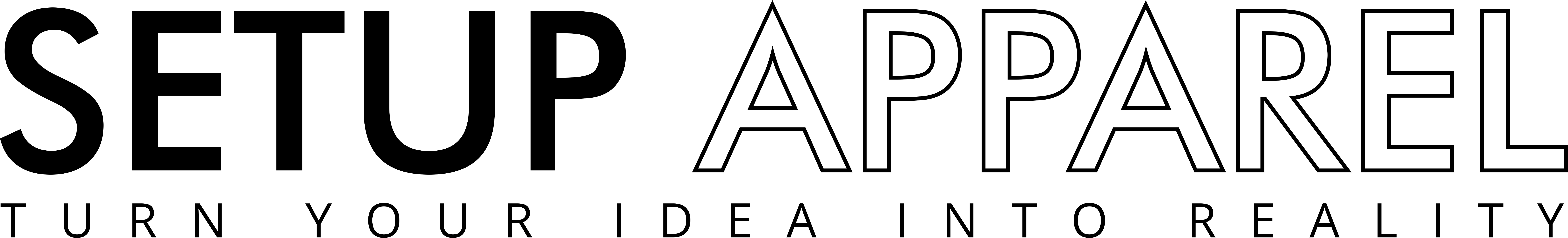How to Place an Order
Before you start shopping, confirm the style you’re interested in. If you don’t find the style you’re looking for in our store, feel free to reach out. Our professional design team is available to offer a range of options customized to your preferences. Here’s how to proceed with your order:
Need Help?
If you have any questions or need assistance, you can chat live with a Customer Service representative by clicking the button below.
If we’re offline, send us an email, and we’ll respond within 24 hours!
Best wishes,
Email: info@setupapparel.com
Phone:
Frequently asked questions
Our jerseys are designed to fit men, women, teenagers, and preschoolers. Customizable jerseys make excellent gifts for sports fans or anyone who loves athletic wear. At Setup Apparel, you can choose the sport, color, and design to match your recipient's style. Add their name, favorite player number, or a special message for a unique, personal touch. Be sure to review sizing charts and allow time for customization and shipping.
Refer to the size guide above or view the full size chart to ensure a perfect fit for your jersey.
We offer a range of font styles and logo options. To learn about the differences between embroidery and sublimation printing.
Personalize your jersey with:
- Team Name (optional)
- Front Number (optional)
- Back Number (optional)
- Your Name (optional)
- Logo (optional)
For different jersey styles, logo placement may vary. Select the location that best fits your needs.
Please upload a high-resolution image, ideally 1600×1600px or larger, for the best quality.
Once you’re ready, click the "Add to Cart" button.
Choose to continue shopping or view your cart when ready.
Apply any coupon codes, agree to the Terms of Service, and click "Proceed to Checkout.